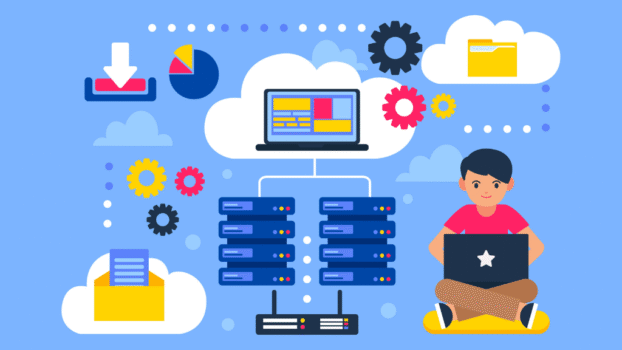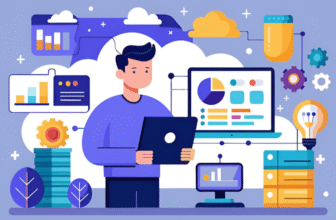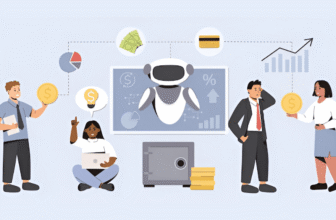Explore 5 Key Features of Microsoft Copilot Now – Microsoft Copilot is transforming the way humans work throughout the digital workplace. With its powerful AI and thoroughly embedded within Microsoft 365 applications such as Word, Excel, Outlook, PowerPoint, and Teams, Microsoft Copilot is a virtual AI assistant that understands your work, makes you do it quicker, and boosts over all productivity. Plus, with companies adopting hybrid workspaces, entities like Microsoft Copilot are becoming essentials to keep track of time, streamline workloads, and make well-informed decisions with fewer efforts. The product, powered by AI, not only helps save time with automatic tasks but also equips users with the ability to experience real-time insights, content, data summaries, and even improving inter-team communication. What makes Microsoft Copilot most valuable is that it can understand natural language.
Users simply type in a command or a query in plain English, and Copilot does the rest whether it is summarizing a document, creating reports from spreadsheets, or creating a PowerPoint presentation from bullet points. Because it’s embedded in software people already use on a daily basis, there is no huge learning curve. In this article, we will be discussing 5 explore key features of Microsoft Copilot meant to ease things for individuals and teams to work. If you are a student, an employee, a business owner, or a content creator, these features will demonstrate how Microsoft Copilot can be your smart personal assistant for your day-to-day work.
5 Wonderful Key Features of Microsoft Copilot You Need to Know
Seamless Integration with Microsoft 365 –
One of the strongest aspects of Microsoft Copilot is its native existence within Microsoft 365 applications. Also, as compared to the use of standalone AI tools, Microsoft Copilot is natively integrated with in popular Microsoft applications such as Word, Excel, PowerPoint, Outlook, and Teams. This native integration allows users to activate the AI feature of Copilot without having to switch platforms or even open a single tool. In Word, Microsoft Copilot will assist you in writing documents, editing words, rewriting paragraphs, or even summarizing entire reports. In Excel, it assists in the analysis of large datasets, recognition of patterns, and visualization all within natural language commands. PowerPoint users get the luxury of converting rough drafts to complete presentations within seconds, whereas Outlook users gain assistance in writing e-mails or summarizing email conversations.
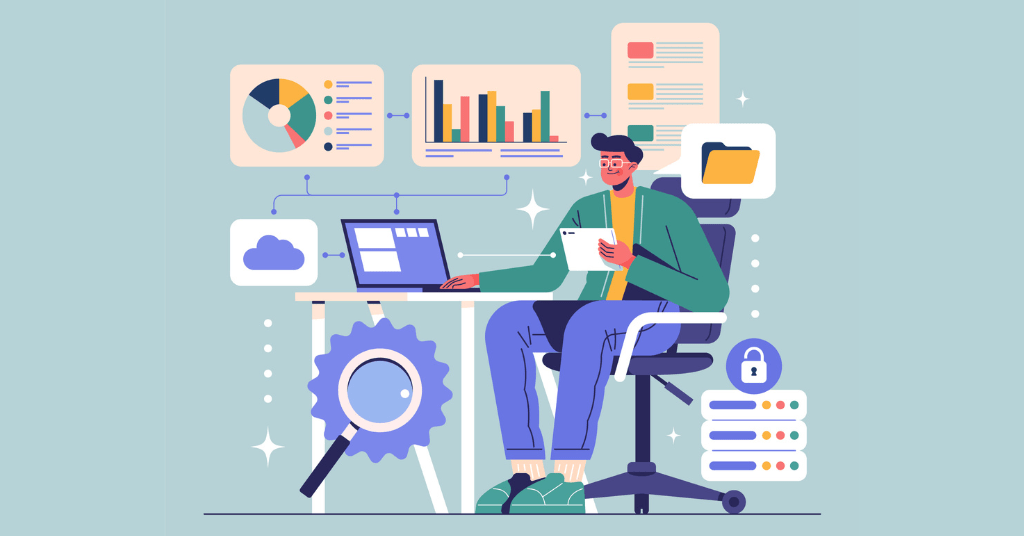
Seamless Integration with Microsoft 365
Team’s integration is particularly perfect for team collaboration. Microsoft Copilot takes meeting minutes, proposes action items, and enables team members to follow up in an efficient way. This built-in experience within Microsoft 365 keeps users streamlined and productive. Being a part of the existing Microsoft 365 suite, there is no extra installation or advanced setup required. Users experience a seamless, hassle-free process with unfettered access to powerful AI features. This saves individuals and teams time, effort, and improves the quality of work making Microsoft Copilot an imperative productivity tool in today’s workplace.
Natural Language Processing and AI-Powered Commands –
Microsoft Copilot’s Natural language processing is a next step in user experience for people who would prefer to talk to technology more naturally. For Microsoft Copilot, users need not recall complicated commands, equations, or syntaxes of code. Instead, they simply tell it what they wish in plain language, and Copilot does it flawlessly. For instance, you can command, “Summarize this report,” and Microsoft Copilot will give you a quick version of the content. If you type “Create a bar chart to show monthly sales trends” in Excel, Copilot will generate a graphical chart using the right data. This ability to translate human language to actionable commands makes everyone using it more efficient. The AI platform of Microsoft Copilot has learned on huge amounts of content, so it is aware of context, intent, and relevance.
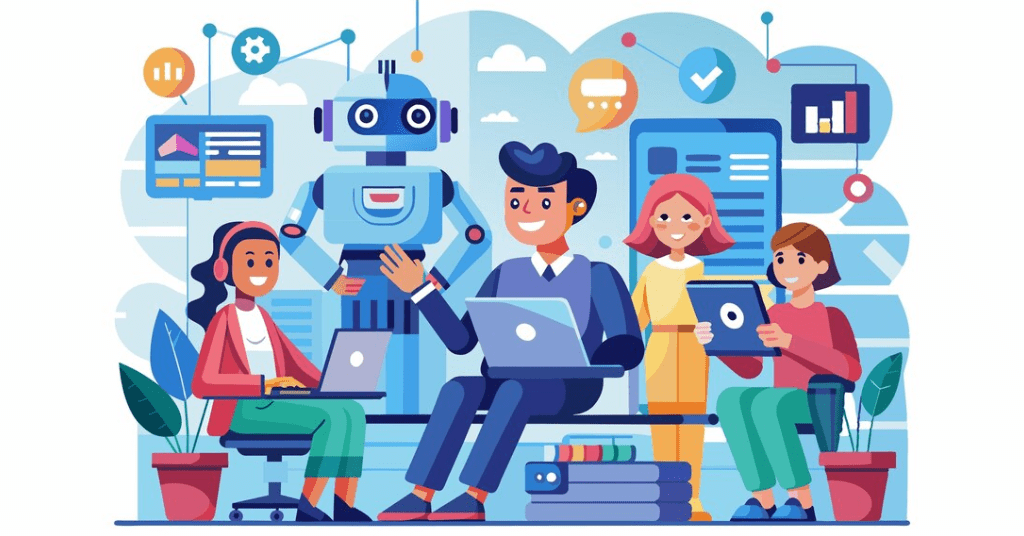
Natural Language Processing and AI-Powered Commands
It does not depend on rules alone; it intuitively senses what you are trying to do. So, it is useful for students writing essays, analysts working with numbers, marketers assembling presentations, or managers answering dozens of emails. With AI-powered commands, time is conserved and mental fatigue reduced. No longer rummaging around menus or remembering the rulebook of formatting. Microsoft Copilot makes it easy with responsiveness, accuracy, and truly far beyond outstanding support. This accelerates tasks to be done and equips users with confidence to be more productive and innovative. In the age of high-speed digitality today, such a function places Microsoft Copilot far ahead of traditional productivity software and standalone AI applications by such a significant margin.
Contextual Understanding and Smart Suggestions –
Another innovative feature of Microsoft Copilot is that it is context-aware and can make smart suggestions. Unlike traditional software that performs independent tasks, Microsoft Copilot learns from your work environment, latest activity, open files, and chat history to offer you the right, real-time suggestions. For example, when you are writing a proposal in Word and you have just received some feedback via an email message, Microsoft Copilot is aware of that email and can help you with weaving important points into your document. When you are in a Teams meeting, it is aware of what is being discussed and can remind you of meeting minutes or action items before the meeting concludes. That context-awareness allows Microsoft Copilot to behave more as an anticipatory assistant rather than a reactive tool.
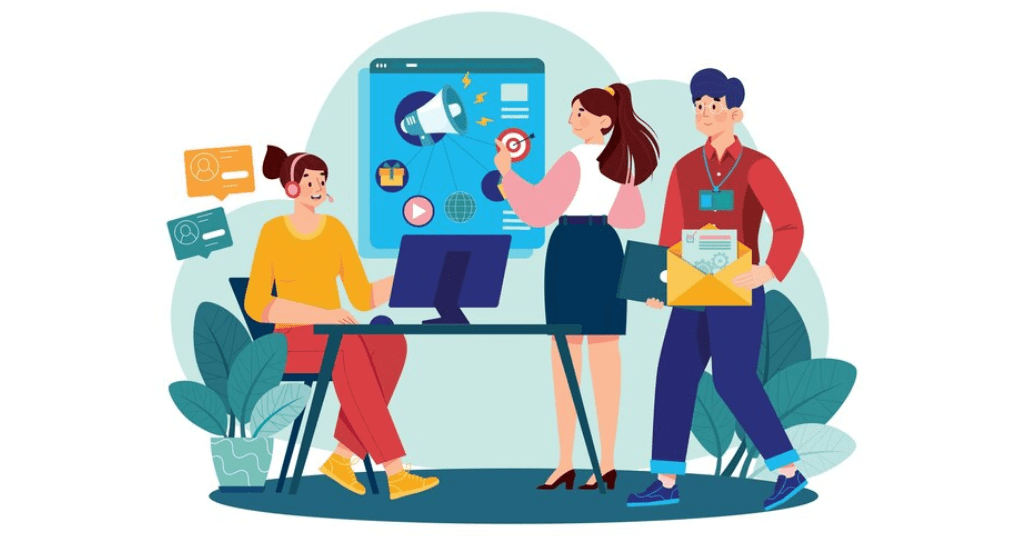
Contextual Understanding and Smart Suggestions
It can help remind you of deadlines, remind you of work you have forgotten. It can provide better wording suggestions to you when you are writing, remind you about tasks you have left behind. In Outlook, it can provide suggested replies based on past conversation, helping you be consistent and professional with what you say. This smart automation ensures Microsoft Copilot does more than just do things it understands the why. It can learn your process and improve over time, offering more helpful responses. From collaborating on multiple projects to staying focused, the feature keeps workflows moving smoothly and eliminates lost opportunities. The more you work with Microsoft Copilot, the more it learns to your work habits. Such natural personalization is the very reason that it is a must-have in the remote workspace, especially in intricate and collaborative environments.
Data Insights and Analysis in Excel –
Microsoft Copilot in Excel is best suited for technical as well as non-technical users and professionals. It eases complex data analysis activities using Natural language instructions so that users can develop handy insights easily and precisely. If you had a big data set with thousands of rows, rather than use several filters, pivot tables, or complicated formulas, you would just type in “Show sales trends for the last six months” and Microsoft Copilot would immediately scan the data and report it back to you in a helpful manner. It can make charts, determine patterns, predict trends, and even display outliers or anomalies in the data. This is especially useful for those working in operations, marketing, sales, or finance. You do not have to be an Excel expert to discover deep insights. Microsoft Copilot lowers the technical bar, making it possible for anyone to make informed data-driven decisions.
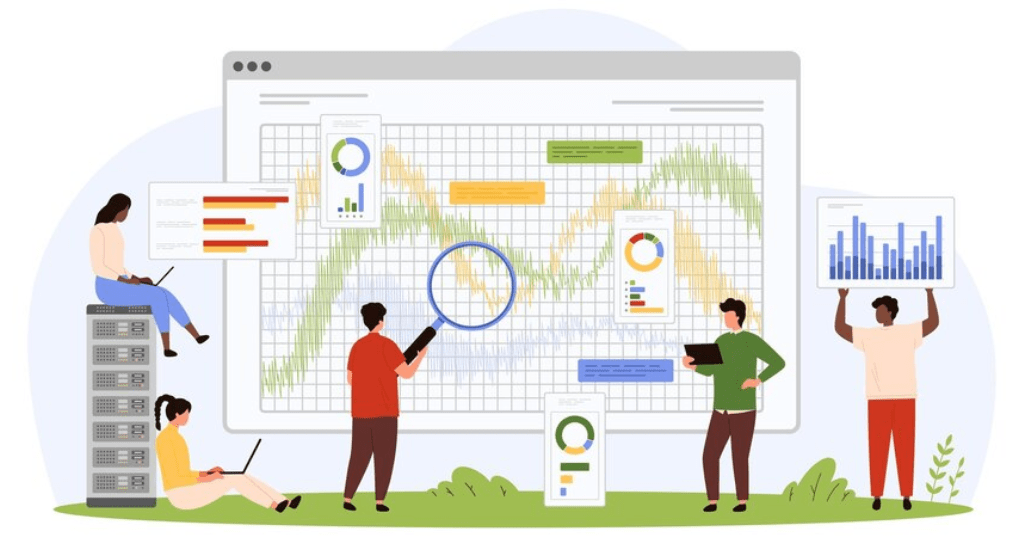
Data Insights and Analysis in Excel
In addition, the software can offer better ways of presenting data or help with automatic formatting and cleaning of JSON data. When creating reports or need to locate performance indicators, Copilot accelerates and facilitates your work on numeracy. This intelligent processing of data not only saves hours of tedium but also improves forecast and report accuracy. Users can discover insights and make decisions, allowing organizations to get better and with more confidence, with Microsoft Copilot. Excel is no longer a spread sheet program it’s a powerful AI-driven analytics powerhouse in Microsoft Excel.
Real-Time Collaboration and Meeting Summaries in Teams –
Microsoft Copilot is revolutionizing how teams interact and collaborate with the offering of real-time support in Microsoft Teams. Moving from meetings, brainstorming sessions, and project statuses, Copilot gets all aspects of team cooperation with intelligent suggestions. It’s most remarkable feature is that it can create meeting minutes in real time. At, or during the end of, a Teams meeting, Microsoft Copilot can create a formal report summarizing significant points discussed, action items, and action items allocated to a particular team member. There is no need for pen-and-paper note-taking, and anything important will not be left out. Microsoft Copilot also helps with live call and chat by providing what to say or respond. If a person in a team queries a question about project updates, Copilot can pull the updates and present them in real-time.

Real-Time Collaboration and Meeting Summaries in Teams
Copilot also helps in scheduling follow-up meetings, reminders, and keeping everyone on the same page. In hybrid and remote teams, such smart support is crucial. It bridges communication gaps and keeps everyone on the same page in spite of distance. Microsoft Copilot also retains context throughout discussions and meetings and allows teams to get back to work without repeatedly asking for directions. By simplifying administrative work and making communications easier, Microsoft Copilot lets your team focus more on problem-solving and creativity. An ultimate teamworking companion that optimizes the productivity, responsibility, and success of the group, Microsoft Copilot is a team game-changer. This real-time collaborative feature makes Microsoft Copilot more than an assistant it makes it part of the process and communication approach of your team.
Conclusion –
Microsoft Copilot is revolutionizing the way individuals work, collaborate, and accomplish things. Its level of integration with Microsoft 365 makes it an intuitive extension of your day-to-day workflow, and advances such as natural language, contextual awareness, and real-time co-authoring add unparalleled value to groups and individuals. From richer data insights in Excel to meeting summaries in Teams powered by AI, Microsoft Copilot really takes workplace productivity to the next level. These 5 amazing abilities are merely a subset of what Microsoft Copilot is capable of. As the technology in AI advances, Copilot will continue to be more versatile and potent. If time-saving, greater precision, and reduced mental exhaustion are issues, adding Microsoft Copilot to your workflow is a wise and forward-thinking move. If you are a business owner, student, or employee, Microsoft Copilot helps you to work smarter, faster, and more boldly in all that you do.
Read Also Another Article –
7 Expert Ways Microsoft Copilot Enhances Your Workflow What You Need to Know
Frequently Asked Questions –
Q. 1. What are the main features of Microsoft Copilot that improve productivity?
Ans – Microsoft Copilot offers several of its core features that significantly increase the productivity of users across various Microsoft 365 applications. Among it’s prominent features is integration with programs like Word, Excel, Outlook, PowerPoint, and Teams, which allows users to perform tasks without constantly switching between platforms. Another of its powerful aspects is its natural language processing, in which users can give plain English commands and get instant responses. Microsoft Copilot also provides real-time context suggestions from recent files, emails, and meetings to help users stay on top and avoid duplication. On Excel, it makes data analysis easy by turning complex formulas and sets of data into clear cut insights and visuals in simple text commands. Within Microsoft Teams, it automates the summarization of meetings, reminds people about action items, and provides smart collaboration features that keep people in sync. All these features work together to rid users of manual tasks, save time, and allow them to focus on creativity and decision-making rather than performing routine tasks. With Microsoft Copilot, individuals and teams can work more effectively, whether writing reports, reading business data, handling email, or conducting meetings.
Q. 2. How does Microsoft Copilot work inside Microsoft 365 applications like Word and Excel?
Ans – Microsoft Copilot operates on Microsoft 365 applications through embedding AI-facilitated assistance directly into the application interface for applications like Word, Excel, PowerPoint, and Outlook. In Word, it allows users to author content, reuse bits of content, and summarize long documents instantly with short natural language requests.
For example, a user can say, “Summary of this report,” and Microsoft Copilot will create a readable and concise version. In Excel, Copilot reads the spreadsheet data, derives insights, and performs calculations or creates visuals without the user having to craft formulas by hand. You could just tell something like, “Chart of quarterly sales performance,” and the chart is created automatically. It is the same experience throughout PowerPoint, where users can create presentations based on text directives, and Outlook, where Copilot will assist in creating polished emails or summarize long threads. The tool also learns from your recent activity and past actions, offering smart suggestions specific to your workflow. This in-built integration has made it extremely user-friendly and removes the switch between tools, making Microsoft Copilot a time-saving option for most categories of users.
Q. 3. How does Microsoft Copilot use AI to understand user commands and generate results?
Ans – Microsoft Copilot uses advanced artificial intelligence, i.e., Natural language processing and Machine learning, to understand user commands in simple English and render relevant results. When issuing a request like “Create a budget plan based on what was spent last month,” the user types it in, and Copilot reads the request, understands the context, and acts based on the underlying data of the Microsoft 365 application. The AI has been trained on vast datasets and can recognize the intent behind various types of requests, whether it involves drafting a document, generating a chart, summarizing a meeting, or analyzing performance data. It does not rely on rigid programming rules but rather interprets meaning dynamically, adjusting its output based on what you are working on. Microsoft Copilot also can access recent files, emails, and calendar entries to offer more intelligent recommendations and personalize the experience to be more accurate. This smart interaction turns it from voice assistant or macro software it turns into a thinking partner that learns and improves over time and functions very much as the human does and communicates.
Q. 4. Can Microsoft Copilot help with data analysis and reporting in Excel without formulas?
Ans – Microsoft Copilot is most useful in data analysis and reporting in Excel, even for the novice who is yet not comfortable with formulas. You can use it to type questions or commands in simple terms, and you can also calculate sums, discover trends, or create charts, just to mention a few advanced functions.
For example, instead of typing a SUM or VLOOKUP formula, you simply type, “Show me total sales by region for the past 3 months,” and Copilot will do the rest. It can even create pivot tables, filter information, and identify anomalies with just a couple of keystrokes. This makes Microsoft Copilot the ideal choice for business users, analysts, and marketers who want to make informed decisions based on data without bothering to spend time on the technicalities of Excel. Copilot interprets your spreadsheet data, recognizes the layout and meaning, and delivers visual or textual output that is easy to read. Copilot also helps with data formatting and cleaning dataset in advance of analysis. This feature saves time, improves accuracy, and makes all of the power of data available to all users whether technically skilled or not in one simple-to-use interface.
Q. 5. How does Microsoft Copilot improve collaboration and communication in Microsoft Teams?
Ans – Microsoft Copilot aims to improve collaboration and communication in Microsoft Teams significantly through real-time support in meetings, chat, and collaborative projects. One of the key reasons why it is important is the ability to give meeting summaries of major points discussed, decisions taken, and work delegation to team members. This keeps everyone informed and reduces the task of manual taking of notes. Microsoft Copilot further helps users in scheduling meetings by fetching relevant documents, emails, or past conversation history so, that participants have all they require prior to the start of discussions. Copilot for conversations also helps in replying by suggesting responses to reply, selecting key points, or creating follow-ups and hence facilitating communication to be efficient and speedy. For project management, it keeps track of the progress, reminds people of the deadline, and shares and edits files without mayhem. Microsoft Copilot also facilitates asynchronous work by maintaining a record of what has been done and highlighting the most significant elements, thus allowing remote working team members who are not based in the same time zone to be connected. Overall, it’s a smart assistant that facilitates seamless collaboration, promotes accountability, and facilitates effective digital communication with ease in hybrid and remote work environments.