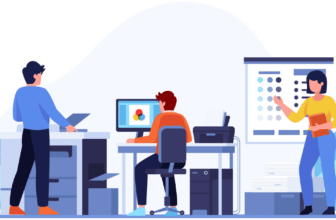10 Important tips for Mastering YouTube Studio – YouTube Studio is the command center for all creators that want to grow and optimize their channel. Whether you are just beginning as a creator or already publishing, mastering YouTube Studio provides you with an amazing edge. It allows you to Watch your Effectiveness engage with your audience and personalize your videos for Improved reach. With millions of creators on YouTube worldwide, getting noticed requires solid content as well as smart channel management. This article reveals 10 important tips for mastering YouTube Studio . These tips will help you get better acquainted with your audience, improve your video performance, and make the most out of YouTube Studio. Be prepared to learn the tools that top creators use to turn their YouTube channels into international success stories.
10 Important tips for Mastering YouTube Studio –
Understand the YouTube Studio Dashboard –
The YouTube Studio homepage is the first page you see after signing in. It gives a quick snapshot of how your channel is doing, such as your most recent video performance, subscriber base, and latest comments. Getting used to this interface be important. It displays live updates that assist you in decision-making quickly. You can also find other key functionalities such as analytics, comments, monetization, and content in the left-hand sidebar. YouTube Studio dashboard enables you to track your overall performance without delving into the specifics of every video.
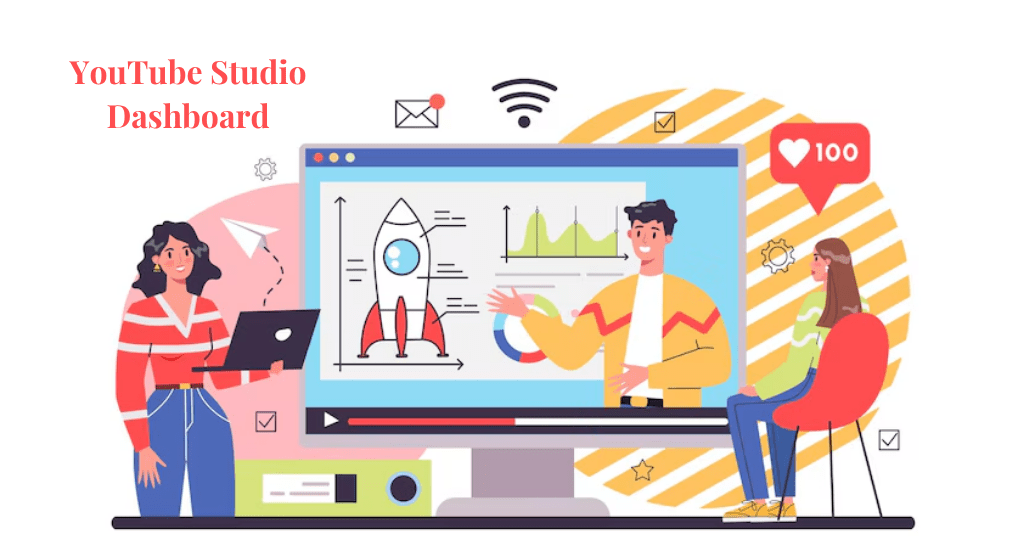
YouTube Studio Dashboard
By tracking the dashboard regularly, you are always on your toes and ready to respond. This is the secret to excelling at YouTube Studio, and it should become a part of your daily routine.
Use Analytics to Track Channel Growth –
YouTube Studio also comes with a strong analytics tab that gives you a clear image of how your channel is doing. This spans from views, watch time, and income all the way down to how each video does. Understanding these analytics can help you decide what kind of content is perfect for your audience. You will come to understand when your audience is most engaged, the length they watch your videos, and where your traffic is coming from. With YouTube Studio, you can compare current results to past performance and find growth trends.
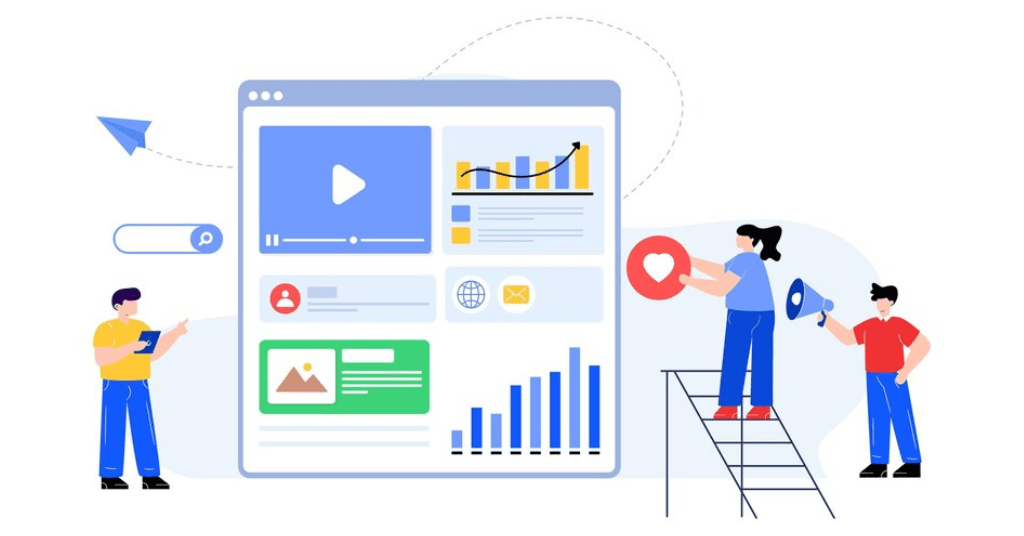
YouTube Analytics
That gives you the ability to realign your strategy to optimize results. If a video is doing well, YouTube Studio tells you why. If a video is doing poorly, analytics reveal the problem. By implementing this information daily, you become wiser and faster-growing.
Optimize Your Videos for SEO –
SEO is among the most important things when it comes to growing on YouTube, and YouTube Studio has made it easy to optimize your videos. Always use good titles with your target keywords. Your descriptions need to clearly describe what is in the video and use relative terms. You can include tags, which classify your videos and allow them to discover more, using YouTube Studio. You can even better control your videos using the “Chapters” feature for more engagement.

YouTube Video SEO
The website also allows you to notice what keywords get traffic to your site, and you can continue to refine. With YouTube Studio, you can very simply and duplicate the process of optimizing your video content on search engines. The more SEO optimized you are, the more seen you will be.
Schedule Your Uploads Strategically –
You must time your posts so that you can be seen, and YouTube Studio has a function that allows you to schedule your content before posting. You do not have to post blindly anymore; you can select the optimal time to post based on how your viewer’s view. YouTube Studio analytics let you know when your viewers are most active. Scheduling enables you to keep a regular schedule and post frequently, regardless of the lack of time. You can also bulk record videos and publish them later. YouTube Studio’s strategic scheduling is one of the best ways to get more consistent viewers. It also helps your video get noticed when you most need it.
Customize Your Channel Branding –
Strong channel branding gets you knew viewers, and YouTube Studio has everything you require for branding. You can upload a profile picture, channel banner, and watermark that show off your style. These images make your appearance professional and stand out from others. YouTube Studio also allows you to upload a channel trailer to welcome new visitors who already know your content.

Channel Branding
You can highlight featured videos and playlists to feature your best content. A branded channel shows that you are committed to your content. Branded channels are simple and quick with the YouTube Studio, so your channel stands out and is unique.
Manage Comments & Engagement –
Trust and loyalty are built by interacting with your people, and YouTube Studio makes comment management a snap. You can read, reply, and filter comments in one place. This efficiency feature keeps people talking. YouTube Studio also enables you to moderate spam, pin useful comments, and even have profane word filters available. Responding to viewers on a regular basis makes you grateful for them and encourages interaction. You can also capture repeat questions or concepts that give rise to future content. YouTube Studio provides you with full authority over your comment area. Actively participating in comments improves your channel activity and gets more users involved.
Add End Screens and Cards for Retention –
You have the ability to insert end screens and cards into your video with YouTube Studio, which keeps your audience engaged longer watching your content. At the end of a video, end screens can link to other videos, playlists, or your subscribe button. Cards will also appear along the way to suggest other content. They boost your watch time and drive viewers to view more of your channel. It is simple and effective to configure them in YouTube Studio. YouTube promotes your content more the longer viewers stay on your channel. Which is why it makes sense to master these elements on YouTube Studio as a growth strategy.
Understand Monetization Features –
In case you are eligible for the YouTube Partner Program, YouTube Studio simplifies how you handle monetization. You can see how much money you have made, switch ads on and off, and know what videos are earning you the most money. YouTube Studio also notifies you of policy breaches or demonetization, so that you can fix problems on time. Knowing how to use these tools earns you more money from your content.
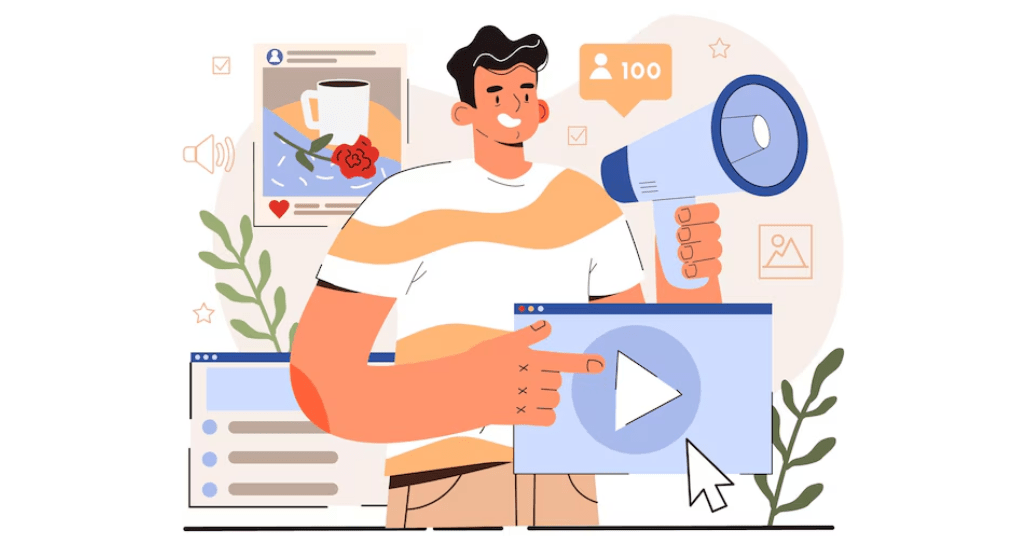
Monetization Features
You can also know which type of videos (shorts, lives, regular videos) generate more money. YouTube Studio is the center to learn how your work is translating into money. Mastering the use of this section is the master key to transforming your channel into an actual source of income.
Track and Improve Video Performance –
YouTube Studio provides you with all the data to monitor how every video is doing. You can view click-through rate (CTR), average watch time, and view watch from the audience. These statistics tell you whether people are watching your videos through to the end and whether your title and thumbnail are effective. If your video is losing subscribers at the start, you can see why and do better with future videos. You can try different approaches such as the length of your video, the type of your video, or content through YouTube Studio.

Improve Video Performance
The more you keep an eye on your performance, the better you will perform. With YouTube Studio Effectiveness measurement turns into actionable suggestions that help you grow quicker.
Use the Content and Playlists Section Effectively –
You must get your content in order, and with YouTube Studio, you can do it all in one location. The “Content” tab contains everything that you have uploaded, and here you can modify titles, thumbnails, and visibility settings in an instant. The “Playlists” tab helps you to keep your videos in order by topic or series, and this keeps your channel tidy and your watch time boosted. Fans such as binge-watchable playlists, and YouTube Studio provides you with the capabilities to build them. Having an organized content also maintains your channel professional and user-friendly. After you have mastered this aspect of YouTube Studio, it is easier for your audience to find and view your content.
Conclusion –
YouTube Studio mastering is a creator’s game-changer. It will help you know your audience, maximize your content, gain engagement, and make money. From analytics to monetization, every aspect in YouTube Studio is essential to building your channel. These 10 tips are your cheat sheet to being a YouTube Studio master. Use them every day, and you will see real results. YouTube Studio is more than a dashboard it is your command center for success. Make it a part of your daily content routine, and watch your channel become globally recognized.
Another More Information –
YouTube Analytics –
A useful tool in YouTube Studio, YouTube Analytics displays the performance of your channel and videos. It displays substantial information corresponding views ascertain clip contributor development and interview demographics. With this Characteristic creator can understand what type of content their viewers prefer and when they are most active. standard employ of YouTube analytics stylish YouTube studio apartment helps ameliorate picture scheme advance interview Disagreement and lead general advance efficaciously.
YouTube Studio Dashboard –
The YouTube Studio dashboard is the main control panel that gives you an instant overview of your channel. it shows new action contributor changes and execution summaries of your last videos. From this dashboard you can Promptly jump to tools like analytics content management and monetization. this characteristic makes YouTube studio apartment want on to voyage and helps you abide knowledgeable astatine amp glint without checking every contingent separately.
Video Performance –
Video performance refers to how a specific video does in terms of views, engagement, and holding the viewers. YouTube Studio tracks video performance by measuring click-through rate, average watch time, and viewer reaction. Therefore, based on the creator’s most liked content, there is a chance to improve the future videos. Using YouTube Studio to track video performance is crucial for ongoing development.
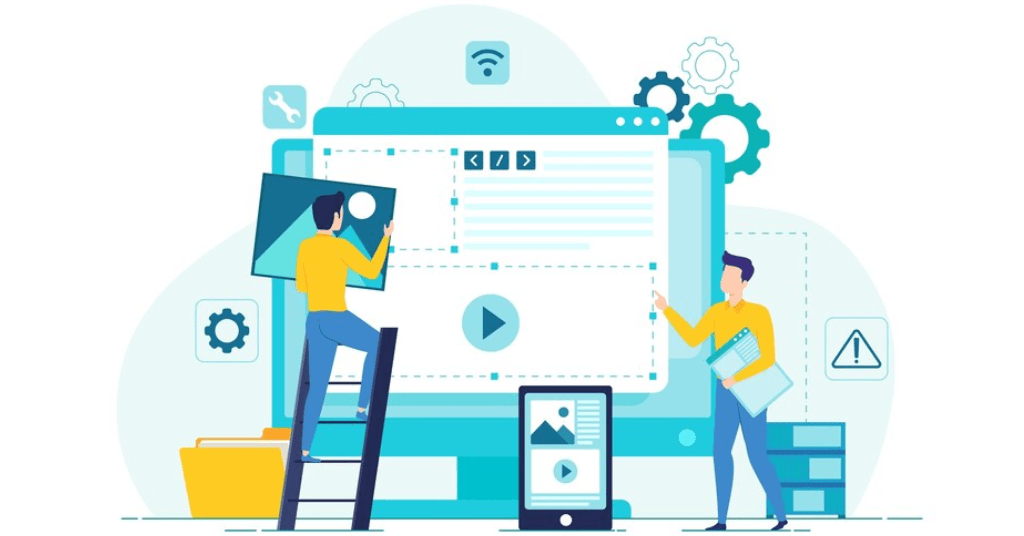
Channel Customization
Channel Customization –
Channel customization allows creators to organize and schedule their YouTube existence with features found in YouTube Studio. This involves adding a channel banner, logo, watermark, and featured videos or playlists. The visuals and content elements all come together to form an impactful brand. YouTube Studio simplifies and makes customization available, enhancing the viewer experience and making the channel more professionally appearing.
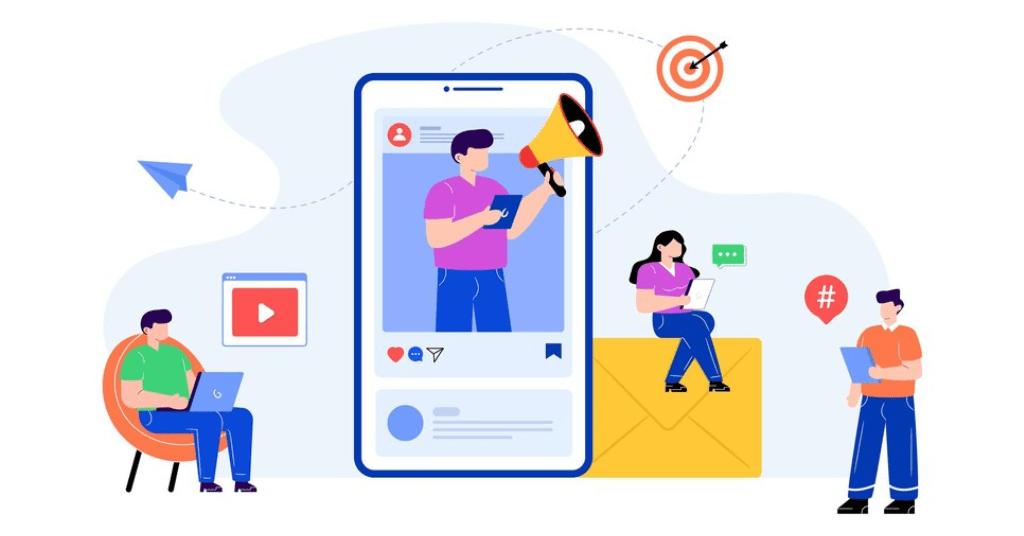
Audience Retention
Audience Retention –
Audience retention shows how long viewers are watching your videos. In YouTube Studio, the metric tells you if people are watching all the way to the end of a video or falling away early. If your audience falls away early, you can review the content to optimize the speed or add more engaging elements. Strong audience retention is most likely to cause YouTube’s algorithm to give your video a boost, so it is a vital metric to monitor.

YouTube Monetization
YouTube Monetization –
YouTube Studio’s monetization tools enable qualified creators to profit from their work. This covers merch shelf integration, super chats, memberships, and advertisements. Creators can monitor revenue, ad preferences, and policy issues with the monetization tab. As efforts are made to steadily raise revenue over time, even creators who monitor YouTube Studio’s monetization tools can make the best choices.
Video SEO –
Title, description, tags, and thumbnail optimization to rank higher on YouTube and Google search is what video SEO is all about. All these can be inputted through capabilities given by YouTube Studio, with capacity to track keyword performance and change them as needed. Video SEO executed well increases visibility and discoverability, bringing in increased traffic to your content. It is one of the most useful aspects of YouTube Studio for organic growth.
Content Management –
YouTube Studio content management comprises uploading, editing, deleting, and organizing your playlists and videos. Content tab provides an easy view of all the uploaded videos, and thus editing metadata or privacy settings is easy. YouTube Studio makes content management smooth and efficient, allowing you to keep your channel clean and organized.
Creator Tools –
YouTube Studio is full of creator tools that help to edit videos, schedule, review content, and engage the audience. All these tools are aimed at saving time and making the content creation more strategic. Bulk editing, auto filters, and scheduled publish are all part of YouTube Studio. When creators learn to master these tools, they improve their productivity and quality of work.
YouTube Algorithm –
The YouTube algorithm decides which videos to suggest to users. YouTube Studio helps align the creators with the algorithm by tracking viewer behavior, watch time, and the rate of interaction. Based on these trends under the analytics tab, the creators can optimize their content to perform better. Being aware of how the YouTube algorithm functions based on YouTube Studio has the potential to increase the visibility of a channel significantly.
Engagement Metrics –
Engagement metrics monitor the way your viewers engage with your videos. They are likes, comments, shares, and subscriptions you get from every video. Engagement metrics on YouTube Studio allow you to see how your audience engages with your material. The higher engagement mostly means that there is intense viewer interest that could entice YouTube’s algorithm to reward your video. Monitoring engagement metrics over time using YouTube Studio can make you aware of what content is truly resonating with your audience.
Video Scheduling –
Video scheduling is a paid feature on YouTube Studio where you can upload videos at any future date and time. Rather than upload now, content creators can upload at a time when their audience is active. This will make the video more visible and can result in further engagement and watch time. YouTube Studio offers full control of your upload schedule so that you can ensure consistency even when you are unavailable. Scheduling works to your advantage since it allows you to have a professional routine that can be counted on by the audience.
End Screens and Cards –
End screens and cards are interactive elements in your video which direct viewers to other videos or prompt action such as subscribing. You can simply add and edit them through YouTube Studio. End screens appear for the last few seconds of a video, while cards can appear anywhere. Both tools are fantastic for driving watch time, suggesting other videos, and driving traffic on your channel. YouTube Studio makes it easy and efficient to create them, so your content is better over all.
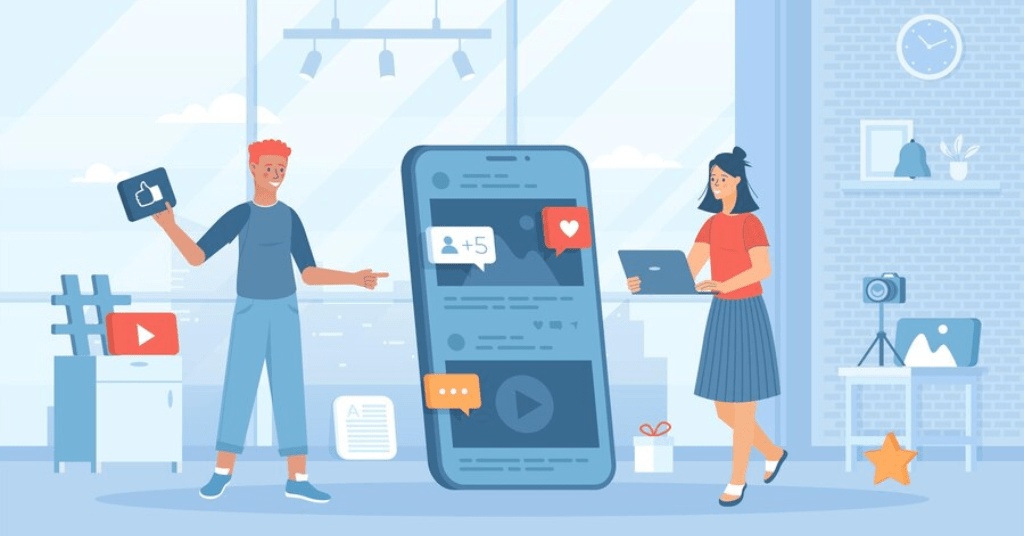
Mobile YouTube Studio App
Mobile YouTube Studio App –
The YouTube Studio mobile app simplifies it for creators to take care of their channels on their smartphones. Many of the basic things such as tracking analytics, comment responses, and performance reports are available on the app. Even though it does not have all the tools that come with desktop software, it is perfect for mobile creators. You can use the app to stay up to date with your channel in real time and reply to comments, view stats, and update in real time. YouTube Studio’s mobile app enables productivity and channel health wherever you are.
Thumbnail Optimization –
Audience members view thumbnails initially and most importantly, and the most significant means of getting clicks is by optimizing them. YouTube Studio allows you to upload personalized thumbnails that are optimized and descriptive of the video content. With a good thumbnail, you can boost your video’s click-through rate (CTR), an essential performance measure. Through YouTube Studio, you can view how different thumbnails are doing and optimize them for improved performance. Good thumbnail design is part of each successful YouTuber’s arsenal, and YouTube Studio is helping you do it more easily.
Copyright Management –
You have got a Copyright module in YouTube Studio that lets you know about copyright claims on your video. It notifies you who reported it, how your video is affected, and if ad revenue is shared or with held. Keeping these claims up to date maintains the reputation of your channel. YouTube Studio also provides you with tools to combat mis-information and protect against content duplication. You are aware of copyright issues in YouTube Studio, which redirects you from penalties and monetize securely.
Real-Time Performance Tracking –
Real-time monitoring in YouTube Studio gives you real-time awareness of how your video is performing shortly after it has gone live. You can see views, watch time, and subscribers in the initial few hours. It enables quick response whether that be pushing the video more or adjusting strategy. Feedback in real-time is useful for experimenting with content ideas and measuring response from the crowd immediately. YouTube Studio provides this feedback summarized, so it is a useful tool for agile creators.
Channel Visibility Settings –
You can manage who can see your content by adjusting the channel visibility settings. You can make videos in YouTube Studio private, public, or unlisted. They are useful for planning launches, testing out content, and privately sharing with colleagues. You can also restore visibility later if necessary. Here are a few of YouTube Studio’s privacy and content management tools to help you run a more polished and successful channel.
Audience Insights –
Audience Understandings in YouTube Studio help you understand who your viewers are and how they behave. you will ascertain information connected mature sex position and twist use. These Understandings allow you to tailor your content and publishing times for better reach. you stern Similarly lead which subject your viewing audience ascertain virtually frequently guidance your subject provision. YouTube Studio makes it easy to Examination these Understandings and use them to grow your channel more effectively.
Read Also Another Article –
5 Great Ways YouTube Studio Enhances Your Video Production
Frequently Asked Questions –
Q. 1. What is YouTube Studio and why is it important for creators?
Ans – YouTube Studio is the official content management platform offered by YouTube to creators to help them manage and optimize their channels. It provides various tools such as video upload, real-time metrics, audience insights, monetization settings, comment moderation, and customization options. For creators, YouTube Studio matters because it offers everything and all the feature sets that are required to build a successful channel. Through YouTube Studio, creators can monitor performance of their videos, know about their audience, and refine their content strategy based on real facts. It is also useful for managing content in a professional and efficient manner. Whether you are an enthusiast or a professional content creator, dominating use of YouTube Studio enables you to optimize video quality, gain exposure, and make your YouTube channel a growth powerhouse and monetization machine.
Q. 2. How does YouTube Studio analytics help grow a YouTube channel?
Ans – YouTube Studio analytics gives detailed information on all aspects of the performance of a channel. It indicates views, watch time, click-through rate, traffic source, audience demographics, etc. Creators learn what works for videos and why using this information. According to these metrics, they can modify content to connect with their audience better.
For example, when analysis shows people are dropping a video in the initial stages, the creators can improve the intro or style. When a particular subject is getting more views and subscribers, the creators can produce more of that. YouTube Studio analysis also shows when to post and what kind of content elicits engagement. Using these insights strategically means constant channel growth and increased video exposure.
Q. 3. What are the best features in YouTube Studio that every creator should use?
Ans – some of the useful Features which are popular Acknowledge the splashboard view of the YouTube studio flat. Advanced analytics Configuring monetization for SEO tools interview and subject brass Disagreement tools. The dashboard gives direct access to live Effectiveness recent comments and notifications. analytics Lead ease picture achiever completed metrics corresponding ascertain clip holding and dealings sources. SEO tools allow creators to optimize video title descriptions and tags to increase discoverability. monetization Features display net and advert settings piece the subject section lets you fight your picture repository library with repose. In addition, YouTube Studio incorporates tools for effectively scheduling videos, such as end screens and cards, as well as comments management. These Characteristics previously employed effectively trigger YouTube studio apartment amp strong program to make and compete amp better channel.
Q. 4. How can I use YouTube Studio to improve my video SEO?
Ans – YouTube Studio offers a range of Characteristics to Improve video SEO and boost search rankings. creator’s stern Improve titles with decisive important words compose powerful and important word-rich descriptions and employ particular tags to categorize videos right. YouTube Studio also allows adding chapters in the description which helps viewers and search engines navigate the content easily. thumbnails stern work customized for break click-through rates and picture transcripts or captions stern work supplementary for availability and SEO. Creators can also track which search terms are bringing viewers to their videos helping them refine their important word Plan. with complete these SEO tools stylish cardinal base YouTube studio apartment gives creators everything they necessitate to growth conspicuousness and draw the good interview to their content.
Q. 5. How does YouTube Studio help with monetization and income tracking?
Ans – YouTube Studio also includes a Monetization tab that is immediately accessible where authors are able to see their eligibility for the YouTube Partner Program and adjust ad controls. quondam monetized artists strict monitor their measurable net gross per photo and total earnings trends. The site also indicates which videos are earning the most money and if there are demonetized videos due to policy infractions. this counterfoil assists artists nidus bonded creating content that brings more piece remaining within local terms. YouTube Studio also combines Understandings on sources of revenue such as ads channel memberships Super Chats and YouTube Premium. fear and guidance these aspects completed YouTube studio apartment assists artists to facilitate informed fiscal choices and make their content amp viable source of revenue.