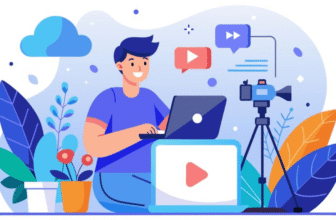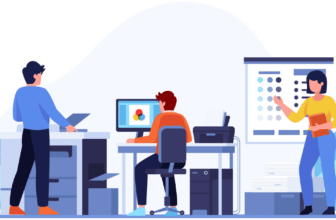5 Great Ways YouTube Studio Enhances Your Video Production – YouTube Studio is a platform that any content creator who wants to expand on YouTube must use. It is not just a dashboard; it is your whole control room. If you are new or experienced in video making, YouTube Studio helps you manage your videos, track performance, engage with your audience, and even earn money. With its array of features, YouTube Studio gives you everything you need to make your video-making experience better. From analytics to editing capabilities and monetization, it is designed to help creators make data-driven decisions that bring better results.
In this article, you will learn 5 great ways YouTube Studio enhances your video production. When you reach the end of this, you will understand why it is so critical to utilize YouTube Studio daily to be successful on the platform.
5 Great Ways YouTube Studio Enhances Your Video Production –
Real-Time Performance Analytics for Smarter Content Decisions –
YouTube Studio gives you real-time performance analytics that enable you to exactly understand how your videos are doing. With metrics like views, watch time, audience retention, and click-through rate (CTR), you can understand what works and what does not. YouTube Studio lets you simply keep track of your highest-performing content and compare it with more recent videos. This helps you to make informed content decisions with data, rather than guess work. You can also see how your audience is discovering your videos via YouTube search, recommended videos, or links from other sites.
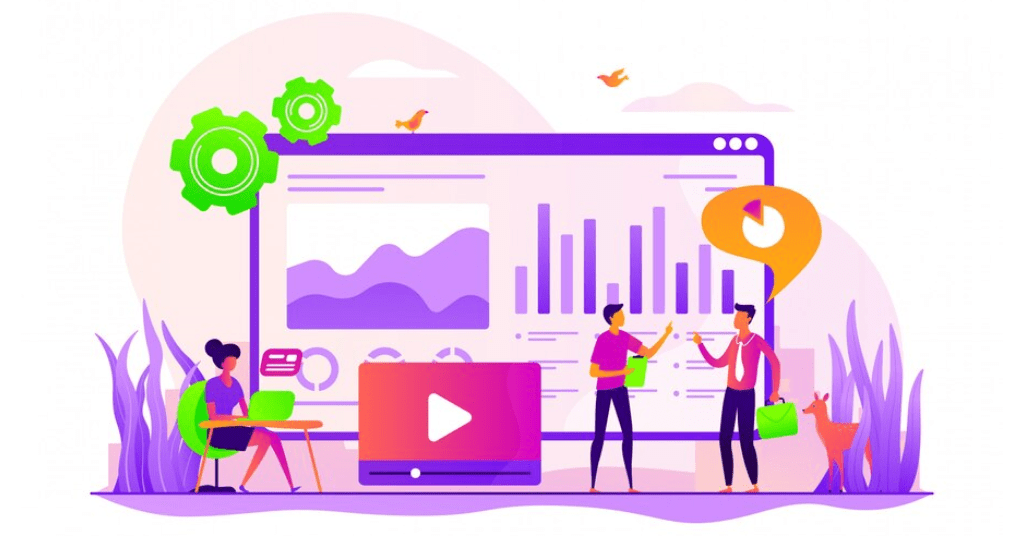
Real-Time Performance Analytics
Being aware of your traffic sources can make your marketing more effective. YouTube Studio’s analytics tool is easy but effective, allowing you to scale your channel with facts. If a video is not performing, you can immediately see the problem and adjust. YouTube Studio takes care to keep you always informed so you can produce better videos confidently.
Easy Video Editing & Trimming Tools to Polish Content –
YouTube Studio also includes in-built video editing capabilities that are perfect for making some adjustments to your content after you have uploaded it. Through the video editor in YouTube Studio, you can edit parts of your video quickly, blur sensitive details, and even add music from YouTube’s library of free audio. This means you will not be required to re-upload and re-edit your video should you realize you have made a mistake after going live it is a time-saver and effortless. The trim tool comes in handy if you would want to remove dead air or boost pacing. YouTube Studio also permits you to adjust end screens and info cards, giving you greater control over viewer engagement.
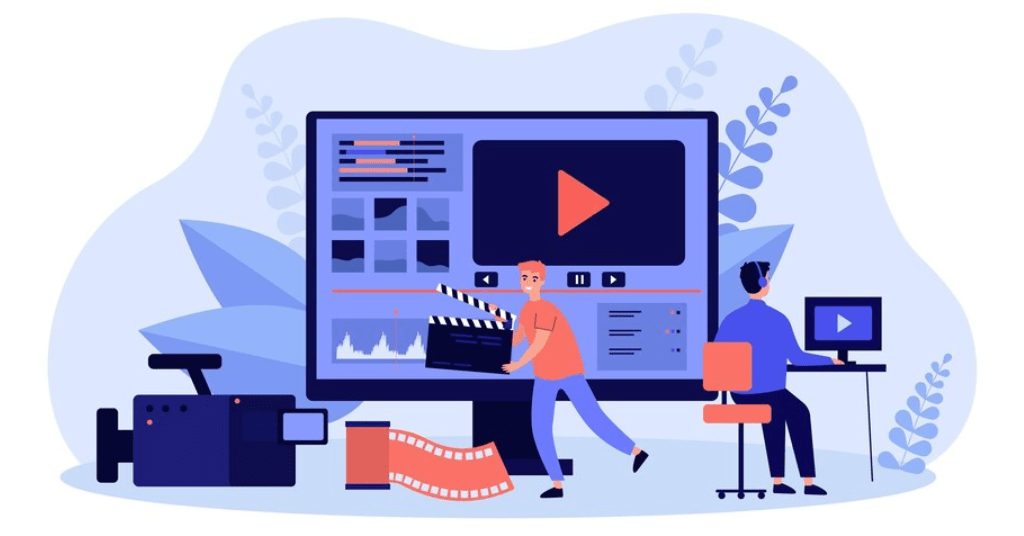
Easy Video Editing & Trimming Tools
For busy creators looking to improve video quality quickly, YouTube Studio is a fast and convenient solution. These are simple tools located within the platform itself, so there is no expense of costly software or technical knowledge. YouTube Studio provides simple and easy professional editing and improvement of videos even for beginner creators.
Thumbnail and Title Optimization for Better Clicks –
Generating thumbnails and titles enhanced is a simple and effective process on YouTube Studio. Your title and thumbnail are the most-watched features on a YouTube video, and they are the sole reason for your click-through rate. You can upload your own custom thumbnail images to YouTube Studio, test them yourself, and experiment with your titles to discover what works. You can determine which titles and thumbnails work better from their click-through rate on your analytics dashboard. This helps you observe the audience behavior and then modify your content accordingly.

Thumbnail and Title Optimization
A well-written title and a well-written thumbnail can both lead to increased engagement and subscriptions. YouTube Studio helps you edit them even after the release of the video. It allows you to continue modifying the attractiveness of your video without needing to start over. YouTube Studio makes sure your content is not only fantastic but click-worthy as well, a magic trick for building your people and channel.
Advanced Comment Filtering & Engagement Management –
It is great you could just talk right to your own audience and YouTube Studio does it all for you in this most convenient manner. You could view all your comments at once with YouTube Studio and answer with a swipe of a finger. It even allows you to remove spam comments and unwanted comments so your comment area is respectable and tidy. You can sort by questions-only, labeled, or by unread comments so that you can jump straight to the most urgent ones first. YouTube Studio will even notify you as to whether the commenters are subscribers so you can thank your loyal viewers. Engagement like that is community-driven and gets other viewers to subscribe. You can remove objectionable content in the moment, block words, and suspend comments to review with YouTube Studio comment moderation capabilities. All of this does and makes you and your audience safer and more connected. In the grand scheme of things, YouTube Studio enables you to build stronger connections and an engaged, respectful audience.
Seamless Monetization and Rights Management Tools –
YouTube Studio is a key tool that assists creators in monetizing their content by providing seamless monetization options. From allowing ads on your videos to selecting ad formats, YouTube Studio leaves you in complete control of your monetization options. Once your channel becomes eligible, you will be able to monitor ad revenue, memberships, and Super Chats in one location. Video copyrights management is also available in YouTube Studio. If your content is being replicated or a person is sharing your work, the Content ID and copyright tools in YouTube Studio safeguard your content.
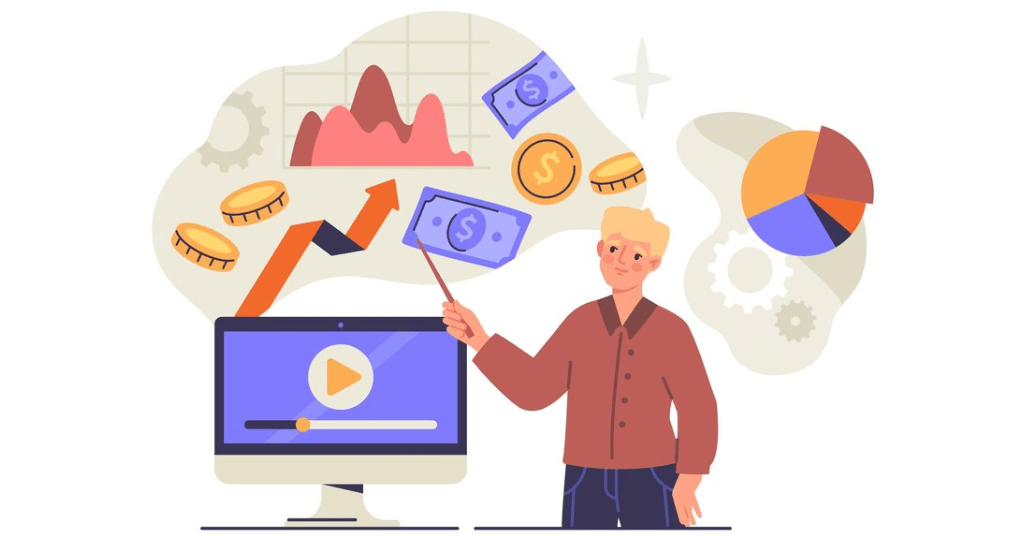
Seamless Monetization
You can search for claims of copyright, report grievances, and even block or monetize the duplicate videos. They keep you paid for your work and will not let others use your work without permission. All of this is described in detail in the copyright and monetization options. For YouTubers to make a living, utilizing YouTube Studio full-time is the most logical means of making money and protecting intellectual property.
Conclusion –
YouTube Studio is not just a video management product it is your end-to-end command center for video success. From real-time editing and reporting features to engagement with the community and monetization, YouTube Studio streamlines every step of your creative process. It streamlines video optimization, immerses you more with the audience, and empowers your creator growth. Regardless of whether you are editing a video, monitoring performance indicators, or dealing with copyrighting, YouTube Studio does them all in one location. These 5 potent capabilities analytics, editing, optimization, engagement, and monetization are a testament to how much better YouTube Studio can optimize your experience on the platform. If you are dedicated to creating videos, YouTube Studio is the tool that you should be using daily. It gets you ready, enables you to make informed decisions, and build long-term growth on YouTube. Use YouTube Studio and enhance your workflow of making videos from good to great.
How to Start and Manage your YouTube channel –
Starting and managing your YouTube channel can be one of the most exciting and rewarding journeys, allowing you to share your insights, creativity, and unique personality with the world. YouTube has evolved from being a website where one can upload and share videos to an instrument of branding oneself, promoting a business, learning, entertainment, and earning. With more than 2 billion monthly logged-in viewers watching YouTube, there is a tremendous potential audience eager to watch and interact with your videos. If you want to build a career, establish a side business, or just pursue your passion, having a grasp of the fundamental steps of how to start and manage your YouTube channel professionally is imperative for the long term. To start your YouTube journey, you will need to already have a Google account if you have not signed up for one. This will provide you with the ability to access the YouTube Studio and all the tools in the back-end required to maintain control of your channel. After you have logged in, visit YouTube and click the profile picture then “Create a channel.” In it, select an unusual name that best fits your content type, niche, or brand. Keep it short, memorable, and findable on other social media sites, should you want to grow later.

Start and Manage your YouTube channel
After you have set up your channel, then comes making it look presentable. You need to have a decent profile picture, a banner indicating the theme visually, and a nice “About” section. It needs to be brief and tell everyone what the channel is about and what type of videos the viewers can expect to see. Using natural keywords in the description, such as “YouTube channel,” “Video content,” “Subscribe,” or niche terms, improves Search engine optimization and searchability on both YouTube and search engines. Content generation is central to any YouTube channel. You will have to choose a niche that reflects your talent, passion, and what viewers would want to view. Some of the trending ideas for YouTube channels are Tech review, Tutorials, Educational, Gaming, Health tips, Beauty, Vlogs, Cooking, Finance, and Inspirational content. Once you decide on your niche, plan your video content in advance. Script out your videos or prepare your points to talk about so that they are brief and concise. Your can-do better-quality material if you invest in a quality camera equipment and microphone, but even smartphones are fine to start with if your lighting and sound are crisp.
Posting a first video is an accomplishment and simple through YouTube Studio. When you have your content recorded and edited, log in to YouTube Studio and tap on “Upload” to disseminate your content. When uploading, you must create an engaging title, keyword-based description, and proper tags. Add a customized thumbnail that creates curiosity and choose a compelling video category. YouTube Studio also allows you to schedule a video, include end screens, info cards, and captions so your videos are made accessible. Optimization of your YouTube channel is not upload-centered. It is continuous watching, interacting with your audience, and optimization using means and feedback. YouTube Studio covers this void. It provides real-time statistics such as watch time, click-through rate, average view time, and an increase in subscribers. All these assists you in measuring what content the viewers love the most, which videos are performing poorly, and what should be changed. It also gives you the luxury of viewing your traffic sources and audience demographics so that you can make smart content decisions.
Community engagement is also crucial in maintaining your YouTube channel. Engage with comments, favorite viewers’ comments, and utilize the Community tab to post, create polls, and behind-the-scenes shots to be in constant touch with your audience. The more interactive your viewers are, the higher the probability that they stay loyal with your channel and recommend your videos. Monetization is a choice when you qualify with YouTube. To become eligible for the YouTube Partner Program, you need at least 1,000 subscribers and 4,000 watch hours over the last 12 months. Once approved, you are eligible to receive payments from Ad revenue, Super Chats, Channel memberships, and YouTube Premium. It is simple to manage all these monetization options through YouTube Studio. Other than that, one can earn money indirectly through Brand Sponsorships, Affiliate Marketing, Selling of traffic or Products to your website or services.
Consistency is the foundation of channel building. Develop a content calendar and stick to it. Posting weekly or bi-monthly, the most important thing is that you are consistent so that your audience knows when to expect new content and establishes YouTube’s algorithmic preference for your channel. Having a content calendar planned and batch filming your videos can be time-saving and prevent last-minute rush. Promoting your YouTube channel is as important as creating videos. Use Social media platforms like Facebook, Instagram, Twitter, and LinkedIn to advertise your videos. Join forums and specialized communities to reach those who are most likely to find your films interesting. Work together with other YouTubers to build your reputation and increase your visibility. SEO your videos using title Search keywords, descriptive natural keyword phrases in description, and adding closed captions and transcripts to allow your videos to be accessed.
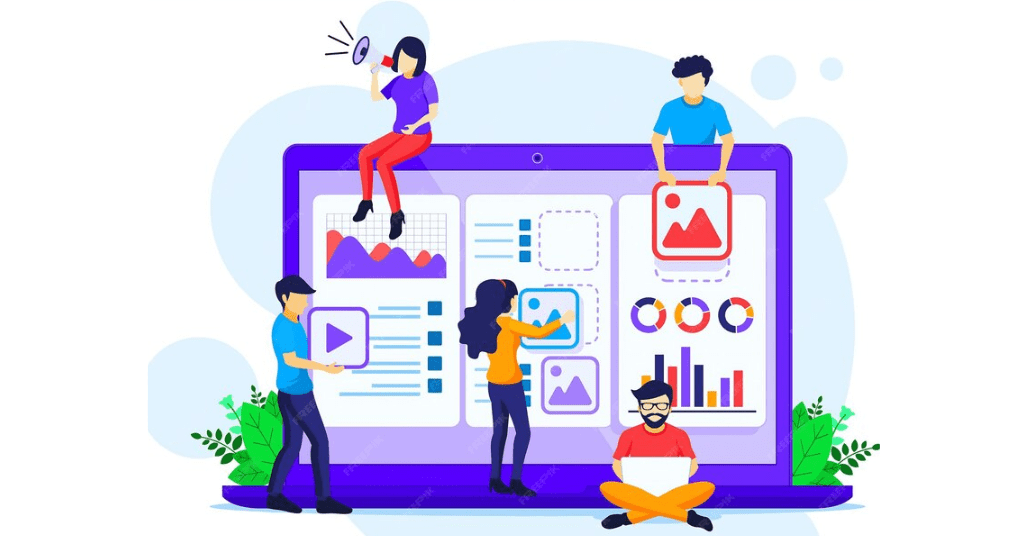
YouTube’s algorithmic
Lastly, stay up to date with YouTube community standards, copyright guidelines, and terms. They damage your channel’s reputation or suspend it when you break any of them. YouTube Studio is not just a board, it is your whole set of tools. It is for all, new or pro YouTubers. This kit helps you at each step. It flags you fast if it finds steal of work. It can pull down the post, lets you fix the sound, & if you feel a wrong call was made, you can fight all by a few taps. Keep up your YouTube work means you must be smart, put in time, & plan well. Make your clips better, add the right tags, & talk with your fans all these things help your channel get hot. YouTube Studio’s full tools from uploads, data checks, talk handling, to money tasks help you build a strong & pro YouTube job. In this time of tech, with the right thought, hard work, & some smarts, you too can make a top YouTube channel one that helps you meet your big aims.
How to Optimize Your Channel with YouTube Studio –
YouTube Studio is the top tool for folks who want to boost & grow their YouTube page. It has all the stuff you need to run your page, check how well you do, chat with fans, & most key, make your page work well. This means more hits & more fans. If you are new or know a lot, YouTube Studio lets you run your stuff well & makes sure your page does its best. Making your page work well means to fix all parts of your YouTube page to make it easy to find, fun, and fit what your fans want. YouTube Studio lets you do this in a clear & easy way. One of the first steps is to look at your page’s style & brand. In YouTube Studio, you can write a strong page text that tells what your stuff is about & use key words that folks might look for. This boosts your odds to show up in YouTube & Google search hits. Add a page film or top video helps guests get your stuff fast, which ups fan adds.

Optimize Your Channel
A key part of making better use of YouTube Studio is to tweak the extra info of each film you post. Names, Texts, Tags, & pics all help YouTube know what your film is about & send it to the right folks. YouTube Studio lets you change these parts even after you post. You can use right key words in your names & texts without over doing it, & use tags to link your videos with hot search words. YouTube Studio gives you facts on which search words folks use to find your videos, & you can use those facts to plan your next stuff & make it easy to find. YouTube Studio also lets you see deep video facts that are key for doing well. By looking at fan stay graphs, click rates, where your hits come from, & watch time logs, you can see what works & what does not. If a video has low fan stay, it might mean the start is too slow or the stuff is not fun enough. If a video has a low click rate, your name or pic might need work. YouTube Studio gives this fast feed so you can pick well & keep making your stuff plan better.
Playlists are a top tool you can use in YouTube Studio. Set up your clips in playlists by theme or topic. This makes it easy for fans to find your stuff & stay longer. This boosts your watch time & shows YouTube your stuff is worth it. In YouTube Studio, you can add end screens & info cards to your videos. These keep fans watching, send them to your site, or get them to hit subscribe, upping your overall engagement. Thumbnails are key to get clicks. YouTube Studio lets you add custom thumbnails for each video. A good thumbnail can make your click rate soar. YouTube Studio also shows you the CTR for each clip, so you can try out new looks. Use top thumbnails as guides for new videos. This A/B test & visual tune-up is key to making a strong mark on YouTube.
Talking to your fans is key too, & YouTube Studio makes it easy. You can reply to comments right from the board, pin top messages, & sort out spam or bad stuff. Talking with your fans builds trust & loyalty, which leads to more shares, likes, & subs. YouTube likes it when you talk a lot, & YouTube Studio helps you never miss a chance to talk with your fans. A less used, but strong tool in YouTube Studio is the Audience tab. It tells you when your folks are on the site most, which helps you pick the best time to post your clips. It also shows you what other channels your fans watch, giving you tips for team-ups or clip styles that work. Knowing how your fans act helps you post often & link up better with your viewers.
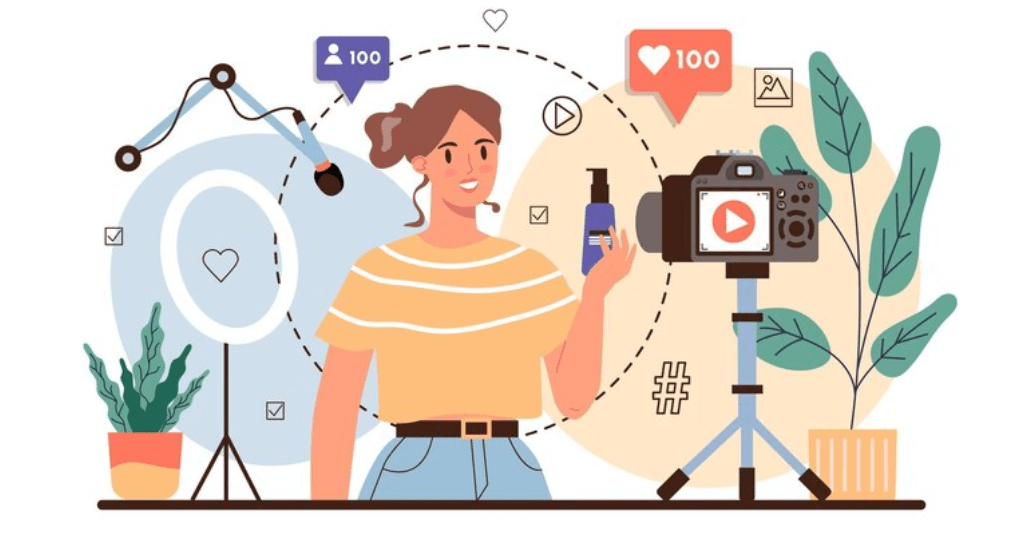
YouTube Studio
YouTube Studio is also utilized to manage monetization. If your channel is eligible, the Studio allows you to switch ads on or off, select ad formats, and view your earnings. You can also select which videos are generating the most money and adjust your content strategy accordingly. If you find that certain topics of videos are getting more views and earnings, you can create more videos on that subject. You are compelled by YouTube Studio’s monetization data to create both profitable and captivating video. Another principal optimization tool is the content ID and copyright system on YouTube Studio. This will allow you to handle your copyright claims, replace the copyrighted audio with royalty-free audio or dispute the claim when necessary. Having your content protected and a tidy channel standing is of the greatest importance, especially for long-term growth and monetization. YouTube Studio allows this to be simple and easy to handle.
Therefore, consistent monitoring of your performance vis-à-vis the dashboard makes you active and attentive to your channel performance. YouTube Studio informs you with the right picture about recent video performance, subscriber trend, and required notifications. With all these, the knowledge of your channel health vis-a-vis required changes is achievable. You can have both active and optimized channels, or consistent utilization of YouTube Studio facilitated by YouTube algorithms. Simply put, YouTube Studio is the door to channel optimization success it provides you with everything you require to achieve video performance, increase more users, and build a successful YouTube presence. From content management and analytics to community building and monetization, YouTube Studio delivers the ability to drive control of your progress. With YouTube Studio on a strategic and consistent manner, you will be able to turn your channel into a professional one that provides value, builds an audience, and provides opportunities. Regardless of your artistic endeavors, personal brand, or business goal, YouTube Studio is your bible when it comes to YouTube.
Read Also Another Article –
10 Important tips for Mastering YouTube Studio that People around the World need to know
Frequently Asked Questions –
Q. 1. How does YouTube Studio help improve video production quality for content creators?
Ans – YouTube Studio helps a lot in the task to make top-notch videos. It has many tools that help users edit, fine-tune, & check their videos well. With its own video cut tool, makers can drop parts they do not need, hide key info, & fix bits like end frames & info tabs. No need to put up the video again. This is great for making videos shine after they go live. The Studio has things like free music & sound bites to make the video feel & look more pro. YouTube Studio lets users add their own key pics, which makes more folks want to click & watch. Also, it lets you test & refresh stuff like titles & tags to make sure each video is easy to find. All the bits it has work to lift the quality of what you make by making it clear, more fun, & right for what viewers want.
Q. 2. Why is YouTube Studio important for understanding video performance and analytics?
Ans – YouTube Studio is key for video checks. It gives deep stats that help guide what to make. In the Studio, you can see things like watch time, view length, click rate, & crowd hold. These facts show which clips do well & why. They point the way for what to make next. The stats page shows how folks find your clips. They may find them by search, tips, or from other places. This helps shape your ad & share plans. YouTube Studio also splits up who watches your stuff. It shows age, sex, place, & watch ways. This helps makers shape clips more just right. Knowing these stats helps make smart moves. It brings more folks in & ups your video win odds. With no YouTube Studio, tracking & tuning clips would be so hard.
Q. 3. In what ways does YouTube Studio help increase audience engagement on videos?
Ans – YouTube Studio helps you talk to your fans by giving tools to deal with viewer comments. You can see all comments in one spot & fast reply, pin big news, or toss out spam with set filters. This talk builds a strong group & gets more fans to join in. YouTube Studio lets you use info cards & end screens, which lead viewers to more content, lists, or ways to sign up, keeping them locked in longer. Comments, shares, and likes are all monitored and displayed as they occur. This enables creators to identify what fans find most appealing. To stay in touch with followers even when they are not making films, producers can post votes, pictures, and text news on the platform’s community tab. These tools boost the bond between creators & viewers & are key in making fans stay & helping the channel grow.
Q. 4. How does YouTube Studio support better video optimization for search visibility?
Ans – YouTube Studio is a solid tool for video work. It helps make your videos easy to find with smart tag use. You can make titles & notes full of key search words. This lines up with what folk look for. You can add tags that are right on point. This makes your videos easy to find on YouTube & Google. YouTube Studio tells you which search words bring folk to your clips. This makes it easy to pick the right words for new videos. You can make & test your own thumb pics that draw clicks. The Studio lets you tweak your tags at any time. Even after your clip goes live. This means you can keep making it better.
All these tools make sure your videos get to the right folk at the right time. YouTube Studio lets you take full charge of how your clips show in search finds. It improvements your shot at more free traffic.
Q. 5. What role does YouTube Studio play in helping creators monetize their video content?
Ans – YouTube Studio is key for earning from videos with clear rules & stats on how content earns cash. Once a channel joins the YouTube Partner Program, creators can use YouTube Studio to turn on ads, choose ad kinds, & see likely earnings. The Studio tracks which videos earn most & what content type does best in cash terms, no matter the case. It also opens doors to things like Super Chat, clubs, & YouTube Premium assets. Not just ads, YouTube Studio protects revenue with copyright laws, making it easy for creators to handle claims & disputes. The money tab gives quick info, showing how changes in views or content styles impact earnings. These rules & clear insights let creators make wise choices that boost their content quality & earnings. YouTube Studio acts as a finance dashboard to track earnings & plan content tactics for long-term success.